Page 1: Intro, Parts
<b>Intro</b>:
Working as a network administrator at a security company allows me to realize how important authentication really is. Would I want someone poking in on my account and doing nasty things to the network? No. This is why I use a very strong password. Passwords are a liability in this day and age. In comes DigitalPersona, with U.are.U software and fingerprint scanner. I think I found a better way for authentication.
<b>Box</b>:
<center> </center>
</center>
There are a few version of the software/hardware combo. The one pictured is of U.Are.U Personal. It is a green box. There is a version called U.are.U Pro that is a blue box (Windows XP Home and Pro have the same color scheme).
<b>Parts</b>:
<center> </center>
</center>
Here we have the parts out and about. You have the scanner, a quickstart guide, a manual, and the software CD.
<center>

 </center>
</center>
The scanner that I got is a U.are.U 2000 (I bought this package). They already have an updated scanner that has a bit more dpi capabilities, but the end result is the same. The 4000 scanner is also a bit sleeker.
<B>How Does It Work</B>?
<center>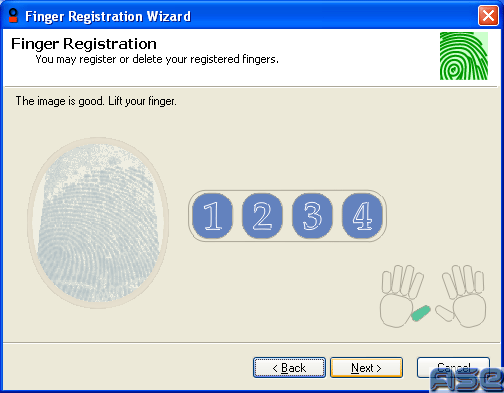 </center>
</center>
You might be asking how these fingerprint scanner things actually work. I'm sure you're well aware of this fact, but look at your finger (the side that you push a button with). Notice the lines and grooves on it? Those patterns are unique to you, it is 'given' to you during development before birth when the skin is wrapping around the finger bones. Even if you get cut on the finger, the skin will heal itself and your fingerprint is maintained. Now, during your healing process, your fingerprint has changed because that cut is a new groove, but that is for the scanner to figure out. This scanner uses optical imaging to perform the scan. It basically takes a picture of your fingerprint and makes sure it is sharp enough to be able to compare. Comparing the print on file to the print scanned is dependant on the algorithm used, most likely, the device is comparing bifurcations (Places where ridges branch into two) and other features.
Working as a network administrator at a security company allows me to realize how important authentication really is. Would I want someone poking in on my account and doing nasty things to the network? No. This is why I use a very strong password. Passwords are a liability in this day and age. In comes DigitalPersona, with U.are.U software and fingerprint scanner. I think I found a better way for authentication.
<b>Box</b>:
<center>
 </center>
</center>There are a few version of the software/hardware combo. The one pictured is of U.Are.U Personal. It is a green box. There is a version called U.are.U Pro that is a blue box (Windows XP Home and Pro have the same color scheme).
<b>Parts</b>:
<center>
 </center>
</center>Here we have the parts out and about. You have the scanner, a quickstart guide, a manual, and the software CD.
<center>


 </center>
</center>The scanner that I got is a U.are.U 2000 (I bought this package). They already have an updated scanner that has a bit more dpi capabilities, but the end result is the same. The 4000 scanner is also a bit sleeker.
<B>How Does It Work</B>?
<center>
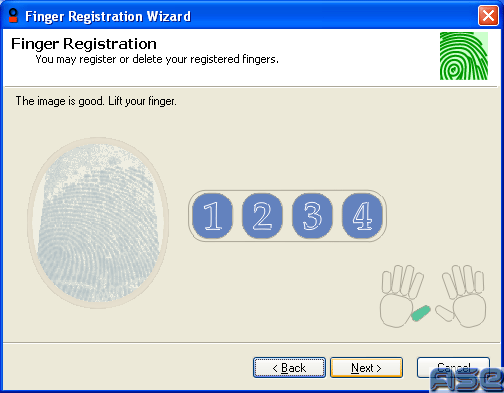 </center>
</center>You might be asking how these fingerprint scanner things actually work. I'm sure you're well aware of this fact, but look at your finger (the side that you push a button with). Notice the lines and grooves on it? Those patterns are unique to you, it is 'given' to you during development before birth when the skin is wrapping around the finger bones. Even if you get cut on the finger, the skin will heal itself and your fingerprint is maintained. Now, during your healing process, your fingerprint has changed because that cut is a new groove, but that is for the scanner to figure out. This scanner uses optical imaging to perform the scan. It basically takes a picture of your fingerprint and makes sure it is sharp enough to be able to compare. Comparing the print on file to the print scanned is dependant on the algorithm used, most likely, the device is comparing bifurcations (Places where ridges branch into two) and other features.
