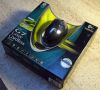Page All: Viewing All Pages
Page 1
Intro:
I know what you are thinking. "I already read the G7 reviews in the past." Plus, you probably own a G7 already. Why would I be reviewing such an old product that even »I reviewed in the past? Simple, this is a new product from Logitech. It has the same name, but a refreshed design. Meet the black G7!
Packaging:
The box is the dark hulk green, a perfect design for gaming.
Parts:
Let me just preface this section by saying that it is a pain in the ass to remove the mouse from the packaging. While the packaging itself opens (it is not a blister pack), the mouse is nice and molded into the packaging. It takes a good amount of force to pop it out.
Anyway, included in the box are the standard pieces including the mouse, the manual and software (garbage), two Li-Ion batteries, the charger, and the USB receiver.
Like the original G7, the black version also sports independent batteries. There is no dropping your mouse in a charger overnight. There are benefits to having the battery built into the mouse. The first is that you will not need to replace batteries. You just need to remember to drop the mouse on the charger when you are done using it. The MX1000 actually lasted days without a charge. This is not the case with the G7. On the plus side, since there are two battery packs, you will not ever be without power... unless you forget to charge the battery you are not using. Once you get the hand of it, battery swaps take mere seconds.
The charger still sports a lone USB port to house the receiver. You can see how the battery gets installed in the charger. The new black G7 also sports blue accents on everything. This is much better for use with the gaming keyboards that are primarily blue, not green. Aesthetics are important when making a computer setup. Well, for some people. The micro receiver is keyed to the mouse. There is no need to connect the two devices anymore. Make sure you do not lose either of them. Other than the coloring, the accessories are identical to the original G7. The old batteries work in the new mouse with no problem. Most people will not have two mice, so this is a moot point I guess.
The Black G7:
The black G7 looks exactly the same as the »older model. It can trace its lineage back to the days of Logitech first truly great cordless mouse, the MX700. There is something to say about using something that is tried and true. As much as you hear that change is good, sometimes that is not the case at all. I always liked the MX700; it is no surprise that I like the G7. The mouse is different than the older model.
The forward button is still absent from the mouse. Thankfully, it is one of those useless additions. A mouse has no need for any button other than the back button. Any other buttons should control something that needs to be done only on the mouse. Anything I can do on the keyboard should not be done with the mouse. If you never read the first G7, the buttons below the scroll wheel are not back and forward buttons. They are DPI adjustment buttons. There is no redundancy on this mouse and that makes it a true pleasure to use. The scroll wheel is one of those that tilt as well. I have never used the tilt action on any mouse I have. I am sure that some people use it for large Photoshop pictures and what have you.
Logitech went back to the rubberized feeling grip for the black G7. I am not sure if the grip is rubber or textured hard plastic. I am guessing the latter. Hard plastic does not absorb wetness like plain old rubber does. If you happen to have sweaty palms, you should appreciate the G7 line of mice for this. That does not mean that the mouse will not ever get wet due to sweat. Yuck.
Intro:
I know what you are thinking. "I already read the G7 reviews in the past." Plus, you probably own a G7 already. Why would I be reviewing such an old product that even »I reviewed in the past? Simple, this is a new product from Logitech. It has the same name, but a refreshed design. Meet the black G7!
Packaging:
The box is the dark hulk green, a perfect design for gaming.
Parts:
Let me just preface this section by saying that it is a pain in the ass to remove the mouse from the packaging. While the packaging itself opens (it is not a blister pack), the mouse is nice and molded into the packaging. It takes a good amount of force to pop it out.
Anyway, included in the box are the standard pieces including the mouse, the manual and software (garbage), two Li-Ion batteries, the charger, and the USB receiver.
Like the original G7, the black version also sports independent batteries. There is no dropping your mouse in a charger overnight. There are benefits to having the battery built into the mouse. The first is that you will not need to replace batteries. You just need to remember to drop the mouse on the charger when you are done using it. The MX1000 actually lasted days without a charge. This is not the case with the G7. On the plus side, since there are two battery packs, you will not ever be without power... unless you forget to charge the battery you are not using. Once you get the hand of it, battery swaps take mere seconds.
The charger still sports a lone USB port to house the receiver. You can see how the battery gets installed in the charger. The new black G7 also sports blue accents on everything. This is much better for use with the gaming keyboards that are primarily blue, not green. Aesthetics are important when making a computer setup. Well, for some people. The micro receiver is keyed to the mouse. There is no need to connect the two devices anymore. Make sure you do not lose either of them. Other than the coloring, the accessories are identical to the original G7. The old batteries work in the new mouse with no problem. Most people will not have two mice, so this is a moot point I guess.
The Black G7:
The black G7 looks exactly the same as the »older model. It can trace its lineage back to the days of Logitech first truly great cordless mouse, the MX700. There is something to say about using something that is tried and true. As much as you hear that change is good, sometimes that is not the case at all. I always liked the MX700; it is no surprise that I like the G7. The mouse is different than the older model.
The forward button is still absent from the mouse. Thankfully, it is one of those useless additions. A mouse has no need for any button other than the back button. Any other buttons should control something that needs to be done only on the mouse. Anything I can do on the keyboard should not be done with the mouse. If you never read the first G7, the buttons below the scroll wheel are not back and forward buttons. They are DPI adjustment buttons. There is no redundancy on this mouse and that makes it a true pleasure to use. The scroll wheel is one of those that tilt as well. I have never used the tilt action on any mouse I have. I am sure that some people use it for large Photoshop pictures and what have you.
Logitech went back to the rubberized feeling grip for the black G7. I am not sure if the grip is rubber or textured hard plastic. I am guessing the latter. Hard plastic does not absorb wetness like plain old rubber does. If you happen to have sweaty palms, you should appreciate the G7 line of mice for this. That does not mean that the mouse will not ever get wet due to sweat. Yuck.
Page 2
The Black G7 (Continued):
What were those two buttons below the scroll wheel? DPI adjustments. As you may know from reading my input device reviews, I always say that I do not bother testing software. I want my computer not to be bogged down with useless software like extra cruft from the input devices. Thankfully, the DPI adjustments work directly on the mouse. There is no driver support needed. What are DPI adjustments? Basically, you can increase or decrease the speed of the mouse. On the lowest setting, you can get the one pixel accuracy you need in Photoshop and on the highest setting, make that kill on that guy you could never get. The middle setting is fine for general operating system use.
On the bottom of the mouse you can see the battery port with a battery sticking out and the PTFE feet that Logitech is using. Polytetrafluoroethylene is basically Teflon. Teflon is the brand name that DuPont coined for polytetrafluoroethylene. I already explained why Polytetrafluoroethylene is not sticky in the »previous article.
Also interesting to note is that the mouse has a good battery indicator on it. If you leave the mouse for about five seconds, it will display the battery meter. Upon moving the mouse, the DPI setting is shown.
Testing:
What can be said about a mouse built for gaming? The tracking is the best, period. No other mouse tracks the same as the G7 series from Logitech. The black G7 offers nothing new in terms of functionality other than the color change. I will say that the battery seems to last a bit longer with the new G7. This has to be due to improvements in the mouse itself since the battery packs are identical. They are both 600 mAh. I do find that I need to swap out the battery every morning even though the battery is charged at night. I guess the mouse does not go to sleep as well as the previous model. This happens due to increased precision of the laser engine. It is detected movement and keeps the mouse on the entire night. The DPI buttons and the way the mouse handles clicks feel improved as well. There is more spring to the black G7 than the original. It is something that is hard to explain. You really need to try it for yourself. DPI adjustments on the fly are very handy in certain situations. I have used it many times in the past.
Conclusion:
Unlike the original G7, I am not going to recommend you go out and buy this mouse right now. If you currently own an »older G7, there is little reason to purchase the new black model. If you are still using a previous generation mouse, this may be the time to upgrade. Like any input device, you need to carefully test out the device before purchasing. Picking an input device solely based on looks and performance can hurt you in the end. Your wrist will thank you later in life. You can purchase a black G7 for the current price (as of writing) of $68. Thanks for reading and be sure to enter our contest to »win an ATI X1900 AIW PCIe video card. All you need to do is post in a single thread to be entered.
I would like to thank Kate from Logitech for sending the new G7 for review.
The Black G7 (Continued):
What were those two buttons below the scroll wheel? DPI adjustments. As you may know from reading my input device reviews, I always say that I do not bother testing software. I want my computer not to be bogged down with useless software like extra cruft from the input devices. Thankfully, the DPI adjustments work directly on the mouse. There is no driver support needed. What are DPI adjustments? Basically, you can increase or decrease the speed of the mouse. On the lowest setting, you can get the one pixel accuracy you need in Photoshop and on the highest setting, make that kill on that guy you could never get. The middle setting is fine for general operating system use.
On the bottom of the mouse you can see the battery port with a battery sticking out and the PTFE feet that Logitech is using. Polytetrafluoroethylene is basically Teflon. Teflon is the brand name that DuPont coined for polytetrafluoroethylene. I already explained why Polytetrafluoroethylene is not sticky in the »previous article.
Also interesting to note is that the mouse has a good battery indicator on it. If you leave the mouse for about five seconds, it will display the battery meter. Upon moving the mouse, the DPI setting is shown.
Testing:
What can be said about a mouse built for gaming? The tracking is the best, period. No other mouse tracks the same as the G7 series from Logitech. The black G7 offers nothing new in terms of functionality other than the color change. I will say that the battery seems to last a bit longer with the new G7. This has to be due to improvements in the mouse itself since the battery packs are identical. They are both 600 mAh. I do find that I need to swap out the battery every morning even though the battery is charged at night. I guess the mouse does not go to sleep as well as the previous model. This happens due to increased precision of the laser engine. It is detected movement and keeps the mouse on the entire night. The DPI buttons and the way the mouse handles clicks feel improved as well. There is more spring to the black G7 than the original. It is something that is hard to explain. You really need to try it for yourself. DPI adjustments on the fly are very handy in certain situations. I have used it many times in the past.
Conclusion:
Unlike the original G7, I am not going to recommend you go out and buy this mouse right now. If you currently own an »older G7, there is little reason to purchase the new black model. If you are still using a previous generation mouse, this may be the time to upgrade. Like any input device, you need to carefully test out the device before purchasing. Picking an input device solely based on looks and performance can hurt you in the end. Your wrist will thank you later in life. You can purchase a black G7 for the current price (as of writing) of $68. Thanks for reading and be sure to enter our contest to »win an ATI X1900 AIW PCIe video card. All you need to do is post in a single thread to be entered.
I would like to thank Kate from Logitech for sending the new G7 for review.