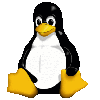Page All: Viewing All Pages
Page 1
Intro:
When you finally take the plunge into alternatives to closed and proprietary software, you may find yourself wondering where you should go first and what programs do I use for certain things. It is true that when people think of an office suite, they think of Microsoft Office. The real question is, how many people actually paid for that piece of software? Many people and companies I know just install the software without thinking of the cost and basically perform copyright infringement. This can cost lots of money in the end, but why do this in the first place? There are good free and open source alternatives to use for nearly every program.
Operating System:
Ubuntu:
While this one may be a long shot for someone just entering the alternate landscape, it is one of the most important ones to think about. The fact that the operating system is what is controlling everything in your computer should give you some idea of how important it really is. When you think of the latest Microsoft Windows operating system, what do you really think of? I'm sure you see the pretty Aero interface, but look deeper. I see security holes, patch after patch after patch, countless problems due to legacy code, and a very large price point. There are other issues that plague Windows Vista. Which version do you buy? You better be careful not to make a mistake. You can't return software once it is opened! Do you buy Vista Home or Ultimate or Basic? It really is a mess to think about which is why many people just buy the most expensive one to get all the features that may need. The keywords are "may need." There are features that should be in every operating system that are left out of the cheaper variants.
Linux may not be familiar to you since it only is a kernel. A kernel isn't a piece of corn. The kernel sits between the hardware and all of the other programs that run on a computer. It is the kernel that makes the software work with the hardware. When you think of Windows, you think of an overall look and feel, but Windows uses the NT kernel which is analogous to Linux. While the Linux kernel is free and open source, that really doesn't replace Windows.
Distributions are flavors of all the pieces of a system that would be comparable to Windows. One such distribution (or distro for short) is Ubuntu. Ubuntu delivers a free and fulfilled experience that is polished and easy to use at the same time. Most things just work in Ubuntu and that is important. If you want to install software, you just run the "Add/Remove Programs" icon in the menu and programs will be automatically downloaded and installed on your command.
What makes distros good is that it gives you freedom. You may not think of it, but with this freedom you are allowed to pick and choose what you want to have in your operating system. It can be as bloated as Windows or a sleek as a command line. It is this freedom that makes the entire Linux experience worth more money than Windows even though it is free! While this article touched the surface of the differences between Windows and Linux, you can expect a larger follow up later. An interesting note is that I'm showing you a derivative of Ubuntu called Kubuntu (The K stands for KDE). It is because this freedom allows me to pick what I want in the OS.
Browser:
Firefox:
There are so many articles covering the benefits of alternate browsers than IE. Perhaps the biggest is the fact that it isn't tied into the operating system. It is because of this that you are safer when browsing with Firefox than IE. Firefox also has better extensions and is quicker than IE. Most alternative browsers also support standards much better. You can run Firefox from Windows with no problem and I highly suggest that you do.
Office Suites:
Open Office:
(Also known as OpenOffice.org)
Microsoft Office and Open Office share the same basic functionality, but the programs are different. Instead of an overview of the suite, let's look at the components of each. Open Office can run within Windows as well so there is no reason not to check it out.
Word Processor:
Open Office Writer:
Writer and Word perform the same basic function. They both give you the ability to write text and style it. Why pay for Word when Writer does the same thing AND supports more document standards. It is quite true that most people use the .doc file format. It may interest you that Microsoft's own products have a harder time rendering some files than Open Office even in its own format! Writer can read and write Microsoft formats with ease, but not the other way around. There are some shortcut differences, but all in all, Writer is a great word processor.
Spreadsheet:
Open Office Calc:
Excel and Calc are fairly the same. While you may need to redo some formulas, the program is complete. Yes it may take some getting used too, but most new programs all have their learning curve. Like Writer, Calc can read a number of file formats with ease. This type of comparison is only one side of the story, you need to try it to find out yourself.
Presentation:
Open Office Impress:
Again, Impress and Powerpoint do the same thing, just in a slightly different layout and presentation. You have your fancy slideshows with all the animations and effects that you are used to and more. Impress can also impress by reading a number of formats that Powerpoint can't. It is becoming repetitive to keep telling Open Office's strong points. It is easy to download and try for yourself!
Conclusion:
Now that you know what programs there are for free, try them out. Every application that is listed here is free as in freedom. That means you can download it for free and even look at the source code if you wish. Though, most will just be happy downloading and running the apps for free, but the freedom is still there. Just because you won't do something doesn't mean you shouldn't be able to. There are many more programs in the higher end range that replace proprietary pay programs. In the next article we will go over replacements for audio and visual editors. Ubuntu, Firefox, OpenOffice.org.
One more thing... if you like anime, be sure to check out »http://www.animethreads.com . Hope to see you there!
Intro:
When you finally take the plunge into alternatives to closed and proprietary software, you may find yourself wondering where you should go first and what programs do I use for certain things. It is true that when people think of an office suite, they think of Microsoft Office. The real question is, how many people actually paid for that piece of software? Many people and companies I know just install the software without thinking of the cost and basically perform copyright infringement. This can cost lots of money in the end, but why do this in the first place? There are good free and open source alternatives to use for nearly every program.
Operating System:
Ubuntu:
While this one may be a long shot for someone just entering the alternate landscape, it is one of the most important ones to think about. The fact that the operating system is what is controlling everything in your computer should give you some idea of how important it really is. When you think of the latest Microsoft Windows operating system, what do you really think of? I'm sure you see the pretty Aero interface, but look deeper. I see security holes, patch after patch after patch, countless problems due to legacy code, and a very large price point. There are other issues that plague Windows Vista. Which version do you buy? You better be careful not to make a mistake. You can't return software once it is opened! Do you buy Vista Home or Ultimate or Basic? It really is a mess to think about which is why many people just buy the most expensive one to get all the features that may need. The keywords are "may need." There are features that should be in every operating system that are left out of the cheaper variants.
Linux may not be familiar to you since it only is a kernel. A kernel isn't a piece of corn. The kernel sits between the hardware and all of the other programs that run on a computer. It is the kernel that makes the software work with the hardware. When you think of Windows, you think of an overall look and feel, but Windows uses the NT kernel which is analogous to Linux. While the Linux kernel is free and open source, that really doesn't replace Windows.
Distributions are flavors of all the pieces of a system that would be comparable to Windows. One such distribution (or distro for short) is Ubuntu. Ubuntu delivers a free and fulfilled experience that is polished and easy to use at the same time. Most things just work in Ubuntu and that is important. If you want to install software, you just run the "Add/Remove Programs" icon in the menu and programs will be automatically downloaded and installed on your command.
What makes distros good is that it gives you freedom. You may not think of it, but with this freedom you are allowed to pick and choose what you want to have in your operating system. It can be as bloated as Windows or a sleek as a command line. It is this freedom that makes the entire Linux experience worth more money than Windows even though it is free! While this article touched the surface of the differences between Windows and Linux, you can expect a larger follow up later. An interesting note is that I'm showing you a derivative of Ubuntu called Kubuntu (The K stands for KDE). It is because this freedom allows me to pick what I want in the OS.
Browser:
Firefox:
There are so many articles covering the benefits of alternate browsers than IE. Perhaps the biggest is the fact that it isn't tied into the operating system. It is because of this that you are safer when browsing with Firefox than IE. Firefox also has better extensions and is quicker than IE. Most alternative browsers also support standards much better. You can run Firefox from Windows with no problem and I highly suggest that you do.
Office Suites:
Open Office:
(Also known as OpenOffice.org)
Microsoft Office and Open Office share the same basic functionality, but the programs are different. Instead of an overview of the suite, let's look at the components of each. Open Office can run within Windows as well so there is no reason not to check it out.
Word Processor:
Open Office Writer:
Writer and Word perform the same basic function. They both give you the ability to write text and style it. Why pay for Word when Writer does the same thing AND supports more document standards. It is quite true that most people use the .doc file format. It may interest you that Microsoft's own products have a harder time rendering some files than Open Office even in its own format! Writer can read and write Microsoft formats with ease, but not the other way around. There are some shortcut differences, but all in all, Writer is a great word processor.
Spreadsheet:
Open Office Calc:
Excel and Calc are fairly the same. While you may need to redo some formulas, the program is complete. Yes it may take some getting used too, but most new programs all have their learning curve. Like Writer, Calc can read a number of file formats with ease. This type of comparison is only one side of the story, you need to try it to find out yourself.
Presentation:
Open Office Impress:
Again, Impress and Powerpoint do the same thing, just in a slightly different layout and presentation. You have your fancy slideshows with all the animations and effects that you are used to and more. Impress can also impress by reading a number of formats that Powerpoint can't. It is becoming repetitive to keep telling Open Office's strong points. It is easy to download and try for yourself!
Conclusion:
Now that you know what programs there are for free, try them out. Every application that is listed here is free as in freedom. That means you can download it for free and even look at the source code if you wish. Though, most will just be happy downloading and running the apps for free, but the freedom is still there. Just because you won't do something doesn't mean you shouldn't be able to. There are many more programs in the higher end range that replace proprietary pay programs. In the next article we will go over replacements for audio and visual editors. Ubuntu, Firefox, OpenOffice.org.
One more thing... if you like anime, be sure to check out »http://www.animethreads.com . Hope to see you there!