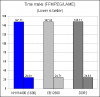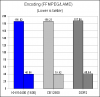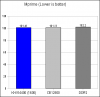Page All: Viewing All Pages
Page 1
Intro:
Even though my previous reviews on Kingston Technology products were about their flash division, Kingston still is very much an enthusiast RAM company. Their HyperX series now comes in DDR3 at very high speeds. While DDR3 is still very new, Kingston offers a kit that runs at a scathing PC3-14400 which is 1800MHz DDR. The KHX14400D3K2 is on the bench for review.
Packaging:
Kingston's packaging is distinct in that it uses retail packaging for shipping products and then places it in another shipping box. Kingston's RAM can be seen in this packaging anywhere that it is sold.
The modules are not wrapped in ESD plastic since the plastic retail case does the job. The modules themselves are firmly held in place and won't jumble around in shipping.
Modules:
Kingston's HyperX modules have always been blue. It is the color of Kingston and the silver accents of the modules give it a very distinct look. The actual HyperX heatspreader has changed a bit since I've last seen it in the DDR2 days. It now looks more refined and less blocky. I guess a streamlined look goes farther in the market. Also note that these are evaluation units. I'm sure everyone reading this will assume that these modules have been cherry picked for reviewers, while that may be the case, I doubt that. Kingston is a reputable company. You'll see in the testing how these perform as well.
The model name and the voltage are printed on the module label as well as other part information that I don't know what means. The actual product packaging contains the CAS latency of the modules. It reads CL8 which actually is 8-8-8-24. This RAM is rated for use at 1.9V running at 1800MHz with timings of 8-8-8-24. That is really fast RAM but since it is DDR3, latency suffers a bit. In time, this latency issue will decrease for the better.
The heatspreaders are clipped onto the modules, but I wouldn't bother with removing them. You could damage the product in the process. The bond is nice and tight to the modules themselves.
Kingston does not offer XMP with these modules, but I have seen modules on the market that are similar speeds with XMP. You really only need XMP if you are a lazy overclocker, but I don't find that fun at all. Part of overclocking is the enjoyment of tweaking your system to the best speed possible. Kingston also uses the normal green PCB with the modules, but it is covered mostly with the heatspreaders. These modules contain SPD data at a much slower speed than what it is rated for. It had data for DDR-1066. RAM manufactures finally do this in their modules so that motherboards are able to boot to set the correct paramaters. Nothing annoys me more than having RAM set at tight timings in the SPD and the motherboard refusing to boot due to low RAM voltage.
Intro:
Even though my previous reviews on Kingston Technology products were about their flash division, Kingston still is very much an enthusiast RAM company. Their HyperX series now comes in DDR3 at very high speeds. While DDR3 is still very new, Kingston offers a kit that runs at a scathing PC3-14400 which is 1800MHz DDR. The KHX14400D3K2 is on the bench for review.
Packaging:
Kingston's packaging is distinct in that it uses retail packaging for shipping products and then places it in another shipping box. Kingston's RAM can be seen in this packaging anywhere that it is sold.
The modules are not wrapped in ESD plastic since the plastic retail case does the job. The modules themselves are firmly held in place and won't jumble around in shipping.
Modules:
Kingston's HyperX modules have always been blue. It is the color of Kingston and the silver accents of the modules give it a very distinct look. The actual HyperX heatspreader has changed a bit since I've last seen it in the DDR2 days. It now looks more refined and less blocky. I guess a streamlined look goes farther in the market. Also note that these are evaluation units. I'm sure everyone reading this will assume that these modules have been cherry picked for reviewers, while that may be the case, I doubt that. Kingston is a reputable company. You'll see in the testing how these perform as well.
The model name and the voltage are printed on the module label as well as other part information that I don't know what means. The actual product packaging contains the CAS latency of the modules. It reads CL8 which actually is 8-8-8-24. This RAM is rated for use at 1.9V running at 1800MHz with timings of 8-8-8-24. That is really fast RAM but since it is DDR3, latency suffers a bit. In time, this latency issue will decrease for the better.
The heatspreaders are clipped onto the modules, but I wouldn't bother with removing them. You could damage the product in the process. The bond is nice and tight to the modules themselves.
Kingston does not offer XMP with these modules, but I have seen modules on the market that are similar speeds with XMP. You really only need XMP if you are a lazy overclocker, but I don't find that fun at all. Part of overclocking is the enjoyment of tweaking your system to the best speed possible. Kingston also uses the normal green PCB with the modules, but it is covered mostly with the heatspreaders. These modules contain SPD data at a much slower speed than what it is rated for. It had data for DDR-1066. RAM manufactures finally do this in their modules so that motherboards are able to boot to set the correct paramaters. Nothing annoys me more than having RAM set at tight timings in the SPD and the motherboard refusing to boot due to low RAM voltage.
Page 2
Stability:
Let me reiterate how ASE Labs determines stability. I shall do this for every RAM review that is done. At ASE Labs, RAM is only stable if it passes Memtest86+ and a plethora of memory intensive applications for a few hours like mprime and doing continuous compiling of specific programs. Just because the memory POSTs and runs doesn't mean that it is stable. Linux users may find memory errors by having errors in compiling (very common) to errors in tar as well as segfaults. Windows users can expect program faults and BSODs. Memory stability is very important. When we say that a specific specification of RAM is stable, we mean it!
Unfortunately, the RAM was not totally stable at 1.90V at the rated timings and speed of 1800MHz. To get a fully stable system, I had to up the voltage slightly to 1.96V. This might be due to how well the power is handled on the board, but I would expect to always need more voltage at this speed. This type of stability testing yielded these results after hours of testing. You cannot trust that a computer booting up is proof of a stable system.
Overclocking:
Needless to say, since this RAM is already running at 1800MHz at 1.96V, there is little room for more speed to be found in these modules. I could POST at 1900MHz but the modules were not stable even at 2.1V. I couldn't get high enough speed to warrant a speed overclock that was worth it. I only got to 1850MHz before I hit a wall. I once again opted to find out how tight I could make the timings of the RAM. At 2.0V running at 1800MHz, I yielded a result of 7-6-6-18 on timings. This is a fairly respectable decrease in latency, but still the modules are running with more power. I could not set the CAS latency to 6 without errors at any voltage.
Testing:
I want to preface this section by saying how ASE Labs will be doing benchmarks from now on. There will be no synthetic benchmarks at ASE Labs. This means that for fair comparisons, an apples to apples system will need to be made. We will be using tools that anyone will be able to get so anybody can reproduce our results. Current memory tests include compilation of LAME and FFMPEG, encoding in each of those programs, and a round of mprime to round everything out. We will be adding testing as we see fit during future reviews. If you would like to see specific (real world stuff) programs, please send me an email.
As shown from the previous DDR3 review, memory is pretty useless to review with real world apps. The differences in modules are really statistically negligible unless there is a big problem with a set of modules. This is why testing is less important for RAM and more weight should be giving to the stability and overclocking results. Regardless, I've tested these modules against the »Crucial Ballistix PC3-12800 that was just reviewed.
Testing was done with a Core 2 Duo 2.4GHz on an Asus P5E3 Deluxe (review coming soon) for DDR3 and an Asus P5B Deluxe for DDR2. Same specs for both other than the motherboard. The DDR2 was running at DDR2-1066 with timings of 5-5-5-15. Dark gray denotes DDR2. Dark blue is the Crucial Ballistix DDR3. Light blue is the Kingston HyperX DDR3. Both modules are running at 1600MHz at the same 8-8-8-24 timings for a fair comparison. Remember that the Kingston RAM can go much higher for its rated speed, but this wouldn't be a fair test without running at the same speed.
Even as compared to DDR2, DDR3 has a ways to go before gaining enough of an advantage. Still, it is a logical progress towards more speed and lower latencies and hopefully the latencies will catch up soon for DDR3. I believe that the testing has shown that there are negligible difference between modules of the same quality. Kingston makes some nice RAM.
Conclusion:
The KHX14400D3K2 2GB kit retails for about $420 (Newegg) at the time of writing. This is a bit under other offerings in the same speed range. Yes, you are paying for a premium in two places; One for DDR3 and another for 1800MHz. You do gain the ability to really pump your front side bus to extremely high levels with this RAM. Overclockers, this RAM is for you. If you aren't an overclocker, look elsewhere since you need to be to unlock the potential of these modules.
I'd like to thank David from Kingston Technology for making this review possible.
Stability:
Let me reiterate how ASE Labs determines stability. I shall do this for every RAM review that is done. At ASE Labs, RAM is only stable if it passes Memtest86+ and a plethora of memory intensive applications for a few hours like mprime and doing continuous compiling of specific programs. Just because the memory POSTs and runs doesn't mean that it is stable. Linux users may find memory errors by having errors in compiling (very common) to errors in tar as well as segfaults. Windows users can expect program faults and BSODs. Memory stability is very important. When we say that a specific specification of RAM is stable, we mean it!
Unfortunately, the RAM was not totally stable at 1.90V at the rated timings and speed of 1800MHz. To get a fully stable system, I had to up the voltage slightly to 1.96V. This might be due to how well the power is handled on the board, but I would expect to always need more voltage at this speed. This type of stability testing yielded these results after hours of testing. You cannot trust that a computer booting up is proof of a stable system.
Overclocking:
Needless to say, since this RAM is already running at 1800MHz at 1.96V, there is little room for more speed to be found in these modules. I could POST at 1900MHz but the modules were not stable even at 2.1V. I couldn't get high enough speed to warrant a speed overclock that was worth it. I only got to 1850MHz before I hit a wall. I once again opted to find out how tight I could make the timings of the RAM. At 2.0V running at 1800MHz, I yielded a result of 7-6-6-18 on timings. This is a fairly respectable decrease in latency, but still the modules are running with more power. I could not set the CAS latency to 6 without errors at any voltage.
Testing:
I want to preface this section by saying how ASE Labs will be doing benchmarks from now on. There will be no synthetic benchmarks at ASE Labs. This means that for fair comparisons, an apples to apples system will need to be made. We will be using tools that anyone will be able to get so anybody can reproduce our results. Current memory tests include compilation of LAME and FFMPEG, encoding in each of those programs, and a round of mprime to round everything out. We will be adding testing as we see fit during future reviews. If you would like to see specific (real world stuff) programs, please send me an email.
As shown from the previous DDR3 review, memory is pretty useless to review with real world apps. The differences in modules are really statistically negligible unless there is a big problem with a set of modules. This is why testing is less important for RAM and more weight should be giving to the stability and overclocking results. Regardless, I've tested these modules against the »Crucial Ballistix PC3-12800 that was just reviewed.
Testing was done with a Core 2 Duo 2.4GHz on an Asus P5E3 Deluxe (review coming soon) for DDR3 and an Asus P5B Deluxe for DDR2. Same specs for both other than the motherboard. The DDR2 was running at DDR2-1066 with timings of 5-5-5-15. Dark gray denotes DDR2. Dark blue is the Crucial Ballistix DDR3. Light blue is the Kingston HyperX DDR3. Both modules are running at 1600MHz at the same 8-8-8-24 timings for a fair comparison. Remember that the Kingston RAM can go much higher for its rated speed, but this wouldn't be a fair test without running at the same speed.
Even as compared to DDR2, DDR3 has a ways to go before gaining enough of an advantage. Still, it is a logical progress towards more speed and lower latencies and hopefully the latencies will catch up soon for DDR3. I believe that the testing has shown that there are negligible difference between modules of the same quality. Kingston makes some nice RAM.
Conclusion:
The KHX14400D3K2 2GB kit retails for about $420 (Newegg) at the time of writing. This is a bit under other offerings in the same speed range. Yes, you are paying for a premium in two places; One for DDR3 and another for 1800MHz. You do gain the ability to really pump your front side bus to extremely high levels with this RAM. Overclockers, this RAM is for you. If you aren't an overclocker, look elsewhere since you need to be to unlock the potential of these modules.
I'd like to thank David from Kingston Technology for making this review possible.