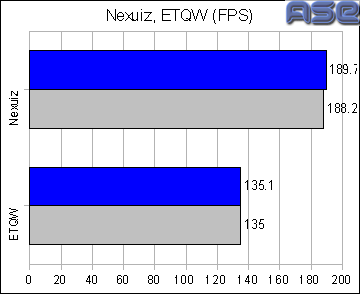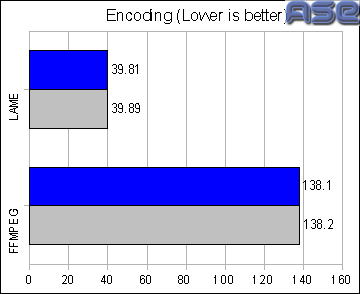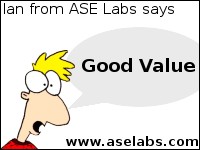Page All: Viewing All Pages
Page 1
Intro:
DDR3 is finally coming to a price where many mainstream system builders will be willing to pay. Manufacturers must provide mainstream DDR3 solutions to fill in the gap between the high end (and inexpensive) DDR2 and the very expensive, high speed DDR3 modules. While the HyperX line from Kingston may not be the mainstream product, the KHX12800D3K2/2G kit is described as the mainstream overclocking kit. It is far cheaper than speedier kits but lacks the tight timings as well. This could be the kit that kicks off DDR3.
Packaging:
Kingston hasn't changed its packaging is such a long time. It seems that memory manufactures stick with something is good and rarely change. Good for them. I haven't had a broken piece of memory yet (physically).
RMA Process:
I always love to test how a company handles returns and I had an opportunity to do a RMA since the first set of modules Kingston set were DOA. Yes, reviewers get bad parts from time to time, it happens in any industry. It shows you that these parts aren't being hand picked for reviewers, if it was... I'm sure I wouldn't have received a kit that failed memory testing left and right. That being said, DOA parts are expected and it is the RMA process that a company provides which should make up for it.
Kingston has an excellent RMA process. Their modules carry a lifetime warranty and once I had a RMA setup, a replacement set of modules were sent and I shipped the old ones back with a prepaid Fedex label. The turn around time was a couple of days which is very good for a RMA transaction. The new modules worked fine, but we will get to that later in the review. While I'm not glad that I received a bad part, I am glad that Kingston provides excellent warranty service.
Modules:
The kit contains the standard blue HyperX look since the original HyperX line was launched some time ago. These new heatspreaders certainly do look much better than the old style. The blue and silver look goes great with a blue lighted case... I would like to see a blue or black PCB in the future for that extra (and useless, but fun) style.
This kit is more along the lines of a mainstream kit so it has slower timings and slower rated speeds than the other modules in the HyperX DDR3 line. The kit is rated for DDR3-1600 (PC3-12800) which is the sweet spot for DDR3. Most motherboards can now handle 1600MHz FSB with ease and all Core 2 CPUs can drop their multiplier to run at the speed with no problem. It is when you get higher modules that you may run into problems. The kit is designed to run at 9-9-9-27 timings with a voltage of 1.9V. The command rate is 2T due to the mainstream part being used.
These modules do not contain EPP or XMP style information, so you are stuck providing the information to the motherboard manually. I always recommend doing settings like this manually anyway, but I guess it would be a benefit for mainstream use to include the capability. Personally, I don't use it.
The heatspreaders are well attached to the chips on the modules. I still believe that heatspreaders add more looks than function to modules, but who companies need to brand their products and at least this does provide some additional benefit.
Kingston will hopefully move to bonding the heatspreaders to the chips and remove the clips altogether. It would make a nice a seemless look. I won't mention anything about the color, but red is my favorite.
Kinston needs to place a bit more information about their modules on the sticker. Crucial just started doing this, so it's really time for all manufactures to give the information needed on the stick itself. The information contained on the sticker should include the timings as well as the information currently written on it.
Intro:
DDR3 is finally coming to a price where many mainstream system builders will be willing to pay. Manufacturers must provide mainstream DDR3 solutions to fill in the gap between the high end (and inexpensive) DDR2 and the very expensive, high speed DDR3 modules. While the HyperX line from Kingston may not be the mainstream product, the KHX12800D3K2/2G kit is described as the mainstream overclocking kit. It is far cheaper than speedier kits but lacks the tight timings as well. This could be the kit that kicks off DDR3.
Packaging:
Kingston hasn't changed its packaging is such a long time. It seems that memory manufactures stick with something is good and rarely change. Good for them. I haven't had a broken piece of memory yet (physically).
RMA Process:
I always love to test how a company handles returns and I had an opportunity to do a RMA since the first set of modules Kingston set were DOA. Yes, reviewers get bad parts from time to time, it happens in any industry. It shows you that these parts aren't being hand picked for reviewers, if it was... I'm sure I wouldn't have received a kit that failed memory testing left and right. That being said, DOA parts are expected and it is the RMA process that a company provides which should make up for it.
Kingston has an excellent RMA process. Their modules carry a lifetime warranty and once I had a RMA setup, a replacement set of modules were sent and I shipped the old ones back with a prepaid Fedex label. The turn around time was a couple of days which is very good for a RMA transaction. The new modules worked fine, but we will get to that later in the review. While I'm not glad that I received a bad part, I am glad that Kingston provides excellent warranty service.
Modules:
The kit contains the standard blue HyperX look since the original HyperX line was launched some time ago. These new heatspreaders certainly do look much better than the old style. The blue and silver look goes great with a blue lighted case... I would like to see a blue or black PCB in the future for that extra (and useless, but fun) style.
This kit is more along the lines of a mainstream kit so it has slower timings and slower rated speeds than the other modules in the HyperX DDR3 line. The kit is rated for DDR3-1600 (PC3-12800) which is the sweet spot for DDR3. Most motherboards can now handle 1600MHz FSB with ease and all Core 2 CPUs can drop their multiplier to run at the speed with no problem. It is when you get higher modules that you may run into problems. The kit is designed to run at 9-9-9-27 timings with a voltage of 1.9V. The command rate is 2T due to the mainstream part being used.
These modules do not contain EPP or XMP style information, so you are stuck providing the information to the motherboard manually. I always recommend doing settings like this manually anyway, but I guess it would be a benefit for mainstream use to include the capability. Personally, I don't use it.
The heatspreaders are well attached to the chips on the modules. I still believe that heatspreaders add more looks than function to modules, but who companies need to brand their products and at least this does provide some additional benefit.
Kingston will hopefully move to bonding the heatspreaders to the chips and remove the clips altogether. It would make a nice a seemless look. I won't mention anything about the color, but red is my favorite.
Kinston needs to place a bit more information about their modules on the sticker. Crucial just started doing this, so it's really time for all manufactures to give the information needed on the stick itself. The information contained on the sticker should include the timings as well as the information currently written on it.
Page 2
Stability:
I always have a section on how ASE Labs handles stability. I shall do this for every RAM review that is done. At ASE Labs, RAM is only stable if it passes Memtest86+ and a plethora of memory intensive applications for a few hours like mprime and doing continuous compiling of specific programs. Just because the memory POSTs and runs doesn't mean that it is stable. Linux users may find memory errors by having errors in compiling (very common) to errors in tar as well as segfaults. Windows users can expect program faults and BSODs. Memory stability is very important. When we say that a specific specification of RAM is stable, we mean it!
As I said earlier in the review, the first kit I received was bad. I buy bad parts from time to time so it is no big problem to get a RMA and have a replacement sent. Once I received the new kit, stability testing improved... I set the Asus P5E3 Deluxe to the correct timings of 9-9-9-27 (2T) with a voltage of 1.9V. The RAM was not stable! I couldn't believe that I had received another bad kit so I proceeded to up the voltage a bit to see if it was a minor problem (only a single memory cell was failing). As I increased the voltage, more and more memory cells began to fail. This was odd.
Instead of pumping up the voltage, I dropped it to 1.88 (as reported by the board itself). At that voltage, the modules ran perfectly and were 100% stable. A call to Kingston leads me to believe that most motherboard manufactures put a bit of extra voltage to the RAM since many people use junk parts and extra voltage usually helps. It turns out that this kit is VERY sensitive to voltage so make sure you are aware of that. This is the absolute opposite of what I expected.
Overclocking:
Since I was already at the max voltage, the first step was to see if I could get a better command rate. I couldn't. 1T is not a possibility with this kit due to the parts being used. Instead of tighter timings, I decided to see how fast I could get these modules up to. Memtest86+ reported that the modules were stable all the way up to 1860MHz. This was not the case, though. In further stress testing, the modules were only stable up to 1800MHz. Only is probably the wrong word to use since this is a jump of 200MHz on a 'mainstream' kit. Granted, the HyperX line isn't mainstream, but that's what Kingston is going for here. Your results may differ, but mine are very good. Again, this shows why a simple Memtest run will not give you a passing score alone.
Testing:
All testing at ASE Labs is done without using synthetic benchmarks. It should come as no surprise that many companies use these 'synthetic' benchmarks to get a leg up on the competition without actually providing better performance overall. Now, in the case of RAM, this probably isn't true... Even so, a smattering of real world testing goes a long way to give a good picture of how good a product compares. I like to provide an apples to apples test so I used the »Crucial DDR3-2000 kit running at the same timings and speed. The modules were running at 1600MHz with 9-9-9-27 timings and a 2T command rate.
Testing was done with a Core 2 Duo 2.4GHz on an Asus P5E3 Deluxe. All testing is done on the latest version of Ubuntu (8.04 at the time of this review). Catalyst 8.6 drivers were used as well as a »Sapphire Radeon HD 4850 for use with the gaming tests. Nexuiz and Enemy Territory: Quake Wars were used at the lowest resolution (640x480) and the lowest details settings possible for each game. This is done to stress the CPU subsystem and not the graphics card. Lame and FFMPEG encoding rounded out the testing. The blue bar denotes the Kingston HyperX and the gray denotes the Crucial Ballistix.
In game testing, the Kingston HyperX edges out a very small advantage over the Crucial memory at the same timings and speed.
The same goes for the encoding tests where lower is better.
Still, the Crucial part is rated for 2000MHz so it is just waiting to be properly utilized. I like to make fair comparisons and in this case, Kingston's kit handles itself very well.
Conclusion:
The KHX12800D3K2/2G kit retails for about $200 at the time of this review which is a fantastic price for modules that run at 1600MHz. The timings are a bit slow, but this is the king of pricing that allows many people to jump into DDR3 without too much hassle. It wasn't long ago that a kit such as this would be around double the price. If you're looking for a good mainstream DDR3 kit to run at 1600MHz, this kit is a top choice.
I'd like to thank Dave at Kingston for making this review possible as well as the tech guys for their support.
Stability:
I always have a section on how ASE Labs handles stability. I shall do this for every RAM review that is done. At ASE Labs, RAM is only stable if it passes Memtest86+ and a plethora of memory intensive applications for a few hours like mprime and doing continuous compiling of specific programs. Just because the memory POSTs and runs doesn't mean that it is stable. Linux users may find memory errors by having errors in compiling (very common) to errors in tar as well as segfaults. Windows users can expect program faults and BSODs. Memory stability is very important. When we say that a specific specification of RAM is stable, we mean it!
As I said earlier in the review, the first kit I received was bad. I buy bad parts from time to time so it is no big problem to get a RMA and have a replacement sent. Once I received the new kit, stability testing improved... I set the Asus P5E3 Deluxe to the correct timings of 9-9-9-27 (2T) with a voltage of 1.9V. The RAM was not stable! I couldn't believe that I had received another bad kit so I proceeded to up the voltage a bit to see if it was a minor problem (only a single memory cell was failing). As I increased the voltage, more and more memory cells began to fail. This was odd.
Instead of pumping up the voltage, I dropped it to 1.88 (as reported by the board itself). At that voltage, the modules ran perfectly and were 100% stable. A call to Kingston leads me to believe that most motherboard manufactures put a bit of extra voltage to the RAM since many people use junk parts and extra voltage usually helps. It turns out that this kit is VERY sensitive to voltage so make sure you are aware of that. This is the absolute opposite of what I expected.
Overclocking:
Since I was already at the max voltage, the first step was to see if I could get a better command rate. I couldn't. 1T is not a possibility with this kit due to the parts being used. Instead of tighter timings, I decided to see how fast I could get these modules up to. Memtest86+ reported that the modules were stable all the way up to 1860MHz. This was not the case, though. In further stress testing, the modules were only stable up to 1800MHz. Only is probably the wrong word to use since this is a jump of 200MHz on a 'mainstream' kit. Granted, the HyperX line isn't mainstream, but that's what Kingston is going for here. Your results may differ, but mine are very good. Again, this shows why a simple Memtest run will not give you a passing score alone.
Testing:
All testing at ASE Labs is done without using synthetic benchmarks. It should come as no surprise that many companies use these 'synthetic' benchmarks to get a leg up on the competition without actually providing better performance overall. Now, in the case of RAM, this probably isn't true... Even so, a smattering of real world testing goes a long way to give a good picture of how good a product compares. I like to provide an apples to apples test so I used the »Crucial DDR3-2000 kit running at the same timings and speed. The modules were running at 1600MHz with 9-9-9-27 timings and a 2T command rate.
Testing was done with a Core 2 Duo 2.4GHz on an Asus P5E3 Deluxe. All testing is done on the latest version of Ubuntu (8.04 at the time of this review). Catalyst 8.6 drivers were used as well as a »Sapphire Radeon HD 4850 for use with the gaming tests. Nexuiz and Enemy Territory: Quake Wars were used at the lowest resolution (640x480) and the lowest details settings possible for each game. This is done to stress the CPU subsystem and not the graphics card. Lame and FFMPEG encoding rounded out the testing. The blue bar denotes the Kingston HyperX and the gray denotes the Crucial Ballistix.
In game testing, the Kingston HyperX edges out a very small advantage over the Crucial memory at the same timings and speed.
The same goes for the encoding tests where lower is better.
Still, the Crucial part is rated for 2000MHz so it is just waiting to be properly utilized. I like to make fair comparisons and in this case, Kingston's kit handles itself very well.
Conclusion:
The KHX12800D3K2/2G kit retails for about $200 at the time of this review which is a fantastic price for modules that run at 1600MHz. The timings are a bit slow, but this is the king of pricing that allows many people to jump into DDR3 without too much hassle. It wasn't long ago that a kit such as this would be around double the price. If you're looking for a good mainstream DDR3 kit to run at 1600MHz, this kit is a top choice.
I'd like to thank Dave at Kingston for making this review possible as well as the tech guys for their support.