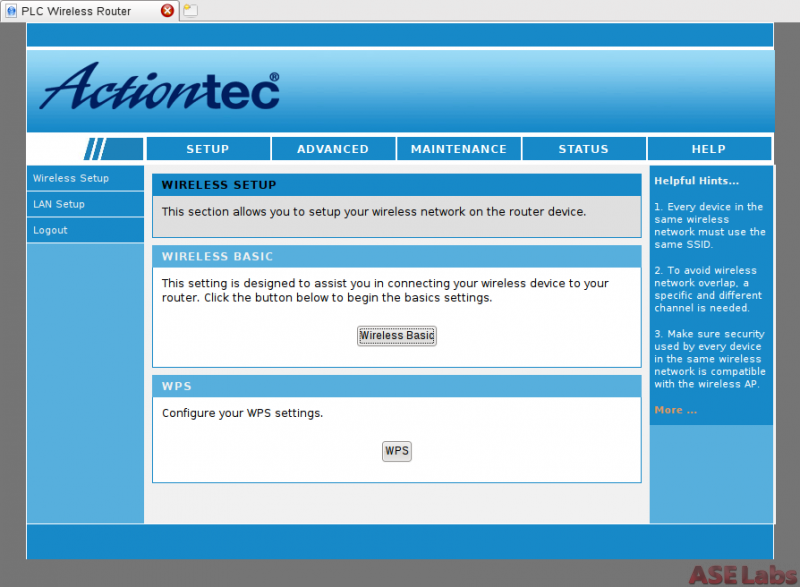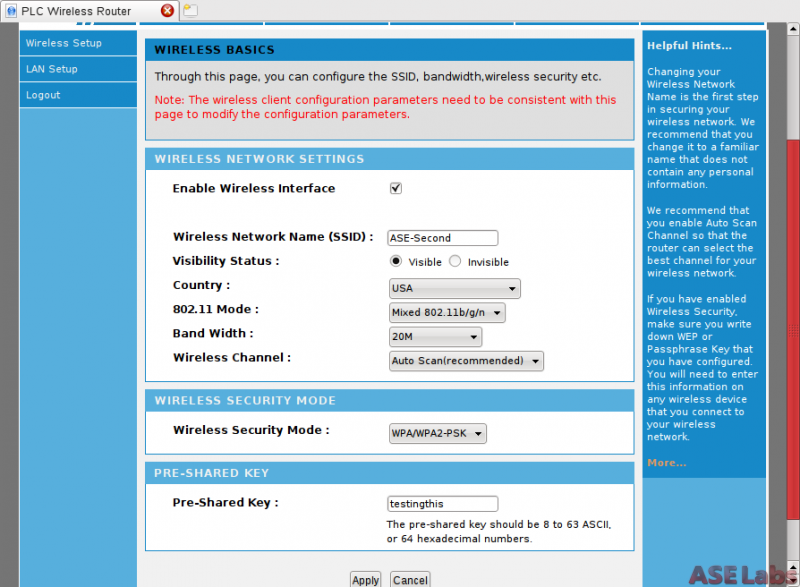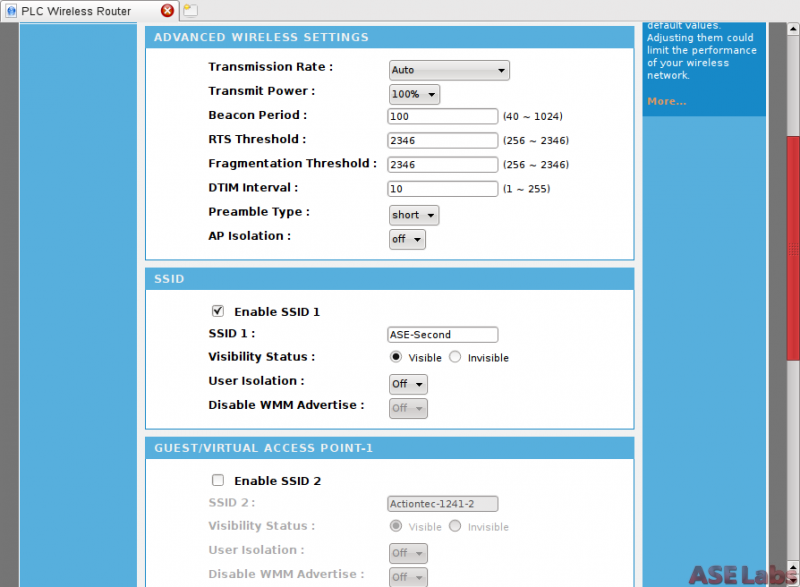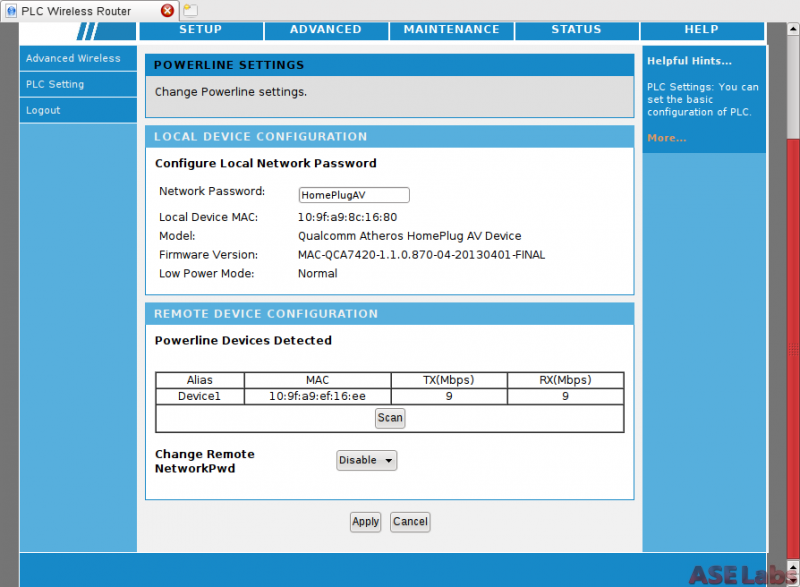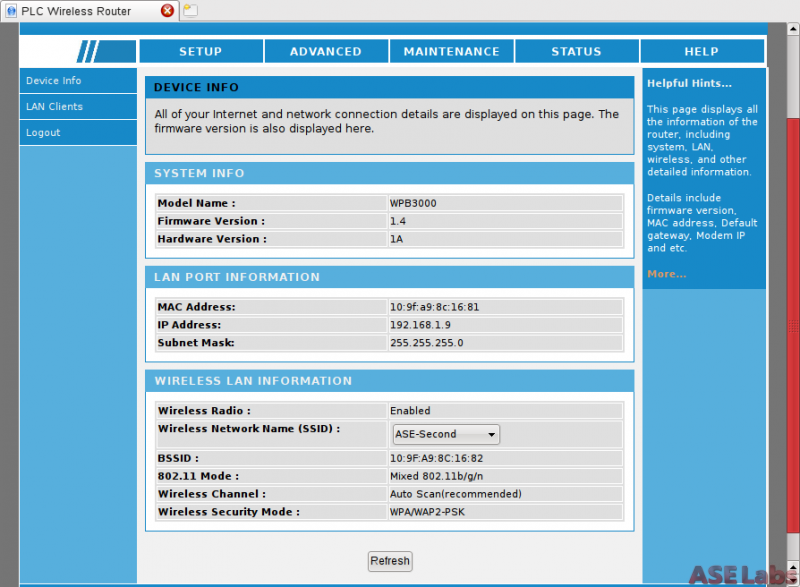Page All: Viewing All Pages
Page 1
Introduction
Wires. Seriously. Everyone loves the freedom of wireless, but when you crave a stable connection, wired is your best best. The problem occurs when you've got a house that has multiple levels and nobody planned to run gigabit or even 10Gb ethernet to every room. It happens. There's just no planning these days! Some houses don't even come with coax to every room. Actiontec has your back with the WiFi Dead Spot Eliminator Kit (WPB3000 + PWR500). All you need to do is plug it in.
About Actiontec
Packaging
The retail packaging for this kit is standard fare with a white box and blue accents. One thing about Actiontec is that they don't give the kits a different product designation. This kit combines two different products in one package.
The back of the box shows exactly what's going on. You plug each device into an outlet and plug your router into the PWR500 powerline ethernet adapter which feeds the HomePlug network over your standard electrical wiring.
Introduction
Wires. Seriously. Everyone loves the freedom of wireless, but when you crave a stable connection, wired is your best best. The problem occurs when you've got a house that has multiple levels and nobody planned to run gigabit or even 10Gb ethernet to every room. It happens. There's just no planning these days! Some houses don't even come with coax to every room. Actiontec has your back with the WiFi Dead Spot Eliminator Kit (WPB3000 + PWR500). All you need to do is plug it in.
About Actiontec
Quote
Actiontec Electronics develops broadband solutions that connect people to the Internet, applications, and content they care about. Our products, including Gigabit Ethernet fiber routers, high speed bonded VDSL2 gateways, 4G LTE routers, DSL modems, and whole-home networking solutions, are deployed by some of the largest telecom carriers in North America. Alongside our service provider partners, we're turning the promise of the digital lifestyle into reality, enabling consumers to enjoy any content on any device in any room in the house.
http://www.actiontec.com/products/corporate_overview.php
Packaging
The retail packaging for this kit is standard fare with a white box and blue accents. One thing about Actiontec is that they don't give the kits a different product designation. This kit combines two different products in one package.
The back of the box shows exactly what's going on. You plug each device into an outlet and plug your router into the PWR500 powerline ethernet adapter which feeds the HomePlug network over your standard electrical wiring.
Page 2
Specifications
[list]
Fast 802.11n Wi-Fi wherever you need it
Twice as fast as typical wireless repeaters
Uses power outlets to connect your network
Fastest Powerline speeds available
Auto sync with designated wireless gateway/router
Two Ethernet ports
Fast networking speeds (up to 500 Mbps on powerline and up to 100 Mbps on Ethernet)
Easy way to extend a fast Internet connection to Ethernet-enabled set top boxes, HDTVs, gaming consoles, wireless access points, and other devices in the home
Ideal for those locations where wireless cannot reach or has a weak signal
Ideal for bandwidth-intensive applications such as online gaming and HD video streaming
Works over the existing electrical wiring in your home or dorm
Fast and easy...setup in less than 5 minutes
Complies with the HomePlug AV standard
[/list]
A word on the specifications. While the kit might support 802.11n, you will be limited by the 10/100 ethernet connection to your router or devices. 100mbps is going to be the max speed if you're using this kit.
Marketing Summary
Parts
There's no power bricks here, the entire unit is the power supply and the network connection all in one. Actiontec packages the WPB3000, the PWR500, an ethernet cable, and literature in the box. This is all you need to extend a wireless network.
There's no question that the WPB3000 is a large brick. This is a comparison to a DVD. The PWR500 is small enough for an outlet and won't protrude that far off the wall.
Specifications
[list]
Fast 802.11n Wi-Fi wherever you need it
Twice as fast as typical wireless repeaters
Uses power outlets to connect your network
Fastest Powerline speeds available
Auto sync with designated wireless gateway/router
Two Ethernet ports
Fast networking speeds (up to 500 Mbps on powerline and up to 100 Mbps on Ethernet)
Easy way to extend a fast Internet connection to Ethernet-enabled set top boxes, HDTVs, gaming consoles, wireless access points, and other devices in the home
Ideal for those locations where wireless cannot reach or has a weak signal
Ideal for bandwidth-intensive applications such as online gaming and HD video streaming
Works over the existing electrical wiring in your home or dorm
Fast and easy...setup in less than 5 minutes
Complies with the HomePlug AV standard
[/list]
A word on the specifications. While the kit might support 802.11n, you will be limited by the 10/100 ethernet connection to your router or devices. 100mbps is going to be the max speed if you're using this kit.
Marketing Summary
Quote
Don’t put up with dead spots or slow speeds in your home wireless network. The WPB3000 Wireless Network Extender obliterates dead spots throughout the home, so you and your family can enjoy the high speed wireless connectivity and performance you need. That means fewer dropped connections and faster speeds wherever you need it. These adapters use the latest Powerline technology to turn any electrical outlet in your home into a high-speed Wi-Fi connection. You'll get a high speed connection that's good enough for gaming and HD videos wherever there's a power outlet…even in the garage or basement.
http://www.actiontec.com/312.html
Parts
There's no power bricks here, the entire unit is the power supply and the network connection all in one. Actiontec packages the WPB3000, the PWR500, an ethernet cable, and literature in the box. This is all you need to extend a wireless network.
There's no question that the WPB3000 is a large brick. This is a comparison to a DVD. The PWR500 is small enough for an outlet and won't protrude that far off the wall.
Page 3
PWR500
The PWR500 is a simple powerline network adapter that uses the 500mbps HomePlug standard. It doesn't make sense since the ethernet port is only rated for 100 mbps, but it also means this won't slow down other HomePlug devices on the circuit. Indicator lights are on the front of the unit.
The bottom of the PWR500 houses the 100 mbps ethernet port (that's Fast Ethernet for you youngsters) and a push button for syncing with other HomePlug devices. You don't need to do that with this kit, though.
WPB3000
The WiFi extender portion of the kit is relatively large. It is bigger than most power bricks, but it packs in a bunch of technology. The front has the usual indicator lights and buttons for HomePlug syncing and WPS.
The bottom of the WPB3000 contains two Fast Ethernet ports to connect two devices. This is pretty handy to have since it is a bonus with the WiFi extender. You can put this near a desktop computer or gaming console and you're good to go with a wired connection.
PWR500
The PWR500 is a simple powerline network adapter that uses the 500mbps HomePlug standard. It doesn't make sense since the ethernet port is only rated for 100 mbps, but it also means this won't slow down other HomePlug devices on the circuit. Indicator lights are on the front of the unit.
The bottom of the PWR500 houses the 100 mbps ethernet port (that's Fast Ethernet for you youngsters) and a push button for syncing with other HomePlug devices. You don't need to do that with this kit, though.
WPB3000
The WiFi extender portion of the kit is relatively large. It is bigger than most power bricks, but it packs in a bunch of technology. The front has the usual indicator lights and buttons for HomePlug syncing and WPS.
The bottom of the WPB3000 contains two Fast Ethernet ports to connect two devices. This is pretty handy to have since it is a bonus with the WiFi extender. You can put this near a desktop computer or gaming console and you're good to go with a wired connection.
Page 4
Setup
The best part of Actiontec's product line is the ability to plug and play. Actiontec gives you the default wireless network name and password and if you don't want to change it, you never have to log in to setup anything. Since we're power users, we will go ahead and show you the setup screens. This is what you're presented with after you log in with the default admin / admin username and password combination.
The power user will enjoy the freedom that Actiontec provides in its products. This shows the standard fare in wireless setup screens. You can set the SSID, the network key, among other things.
And here's a more advanced setup screen for wireless. Additionally, you get to add virtual SSIDs for guests (3 additional) and those can be isolated from each other. That's a really nice feature that most routers don't have these days.
If this kit is the only devices on a HomePlug network, you don't have to worry about touching this screen. Although, you can see the RX and TX bandwidth are taking hits from the power usage and wiring of the house.
The status screen can show all the various settings and network devices connected to it. For a simple WiFi extender, there's a lot of functionality that's exposed for you to tinker with, if you want.
Setup
The best part of Actiontec's product line is the ability to plug and play. Actiontec gives you the default wireless network name and password and if you don't want to change it, you never have to log in to setup anything. Since we're power users, we will go ahead and show you the setup screens. This is what you're presented with after you log in with the default admin / admin username and password combination.
The power user will enjoy the freedom that Actiontec provides in its products. This shows the standard fare in wireless setup screens. You can set the SSID, the network key, among other things.
And here's a more advanced setup screen for wireless. Additionally, you get to add virtual SSIDs for guests (3 additional) and those can be isolated from each other. That's a really nice feature that most routers don't have these days.
If this kit is the only devices on a HomePlug network, you don't have to worry about touching this screen. Although, you can see the RX and TX bandwidth are taking hits from the power usage and wiring of the house.
The status screen can show all the various settings and network devices connected to it. For a simple WiFi extender, there's a lot of functionality that's exposed for you to tinker with, if you want.
Page 5
Use
This kit was a breeze to setup and install. We plugged both pieces of hardware into outlets on different floors of the house. The PWR500 was directly plugged into the router to feed the newly created HomePlug network with internet and LAN access. Once the WPB3000 booted up, it created the default wireless network and both ethernet ports worked flawlessly right out of the box. No additional setup was needed.
Then, we ran into a problem. After some time, the PWR500 completely shut down. The unit becomes very hot and probably overheated. We contacted Actiontec which sent a replacement unit. We understand that there may be faults in the production line from time to time and the new unit works fine.
Like other networking kits, this acts as a transparent bridge for each physical network. That means that once you plug in your router to the PWR500, the HomePlug network will now be granted access to that LAN. The WPB3000 is the second bridge that takes a HomePlug network and changes the signaling to ethernet and wireless. This is all seamless and the kit works across all kinds of networks. We've got MoCA bridges and multiple wireless networks running on the same subnet and all work just fine.
The benefits to this kit are great for when you just don't have any wiring to a room that you want to put network access. Not only do you get an ethernet bridge over normal house circuitry, the included benefit of having another WiFi network makes wireless logistics a breeze when dealing with multiple floor or a large house.
The transfer speeds were fine for the most part. You aren't getting gigabit speeds through this since the ethernet ports are limited to 100 mbps. You're also limited by the circuitry in the house. In testing, having both devices on different circuits lowers the throughput. That makes sense, but you still have enough bandwidth to do what you need. In normal cases, expect bandwidths of 25mbps to 75mbps, unless you're in ideal conditions.
Video Review
Subscribe to our new Youtube channel! And leave us some feedback.
Conclusion
The Actiontec WiFi Dead Spot Eliminator Kit retails for about $90 (Amazon Link) at the time of writing. It's a compelling product for when you simply don't have a wired run to a location that you need network access. If you have a large or a multiple floor house that doesn't have the wiring for network access, you can just plug this kit into an outlet and you're good to go where ever you need network access.
The ability to segregate guest networks and isolate them makes giving guests wireless passwords a bit more easy to do when you don't have to grant them access to your main network. The wireless network footprint of the WPB3000 was good for a self contained unit. You aren't going to get the same coverage as you would with a bigger unit, but it blanketed my entire house from the second floor to the basement. This kit is great for those people that want to have a stable connection (gamers, we're looking at you) or need additional wireless coverage in an far area of a house. For those use cases, the Actiontec WiFi Dead Spot Eliminator Kit is well worth it.
ASE Publishing would like to thank Actiontec for making this review possible.
Use
This kit was a breeze to setup and install. We plugged both pieces of hardware into outlets on different floors of the house. The PWR500 was directly plugged into the router to feed the newly created HomePlug network with internet and LAN access. Once the WPB3000 booted up, it created the default wireless network and both ethernet ports worked flawlessly right out of the box. No additional setup was needed.
Then, we ran into a problem. After some time, the PWR500 completely shut down. The unit becomes very hot and probably overheated. We contacted Actiontec which sent a replacement unit. We understand that there may be faults in the production line from time to time and the new unit works fine.
Like other networking kits, this acts as a transparent bridge for each physical network. That means that once you plug in your router to the PWR500, the HomePlug network will now be granted access to that LAN. The WPB3000 is the second bridge that takes a HomePlug network and changes the signaling to ethernet and wireless. This is all seamless and the kit works across all kinds of networks. We've got MoCA bridges and multiple wireless networks running on the same subnet and all work just fine.
The benefits to this kit are great for when you just don't have any wiring to a room that you want to put network access. Not only do you get an ethernet bridge over normal house circuitry, the included benefit of having another WiFi network makes wireless logistics a breeze when dealing with multiple floor or a large house.
The transfer speeds were fine for the most part. You aren't getting gigabit speeds through this since the ethernet ports are limited to 100 mbps. You're also limited by the circuitry in the house. In testing, having both devices on different circuits lowers the throughput. That makes sense, but you still have enough bandwidth to do what you need. In normal cases, expect bandwidths of 25mbps to 75mbps, unless you're in ideal conditions.
Video Review
Subscribe to our new Youtube channel! And leave us some feedback.
Conclusion
The Actiontec WiFi Dead Spot Eliminator Kit retails for about $90 (Amazon Link) at the time of writing. It's a compelling product for when you simply don't have a wired run to a location that you need network access. If you have a large or a multiple floor house that doesn't have the wiring for network access, you can just plug this kit into an outlet and you're good to go where ever you need network access.
The ability to segregate guest networks and isolate them makes giving guests wireless passwords a bit more easy to do when you don't have to grant them access to your main network. The wireless network footprint of the WPB3000 was good for a self contained unit. You aren't going to get the same coverage as you would with a bigger unit, but it blanketed my entire house from the second floor to the basement. This kit is great for those people that want to have a stable connection (gamers, we're looking at you) or need additional wireless coverage in an far area of a house. For those use cases, the Actiontec WiFi Dead Spot Eliminator Kit is well worth it.
ASE Publishing would like to thank Actiontec for making this review possible.